Have you heard about clonestamp? Clone stamp removes or replicates objects in the picture.
In my case I removed the birds from this original picture.
How do you do that?
Step 1. Open Photoshop and open the picture you want to edit.
Step 2. Open the clone stamp as shown in the picture.
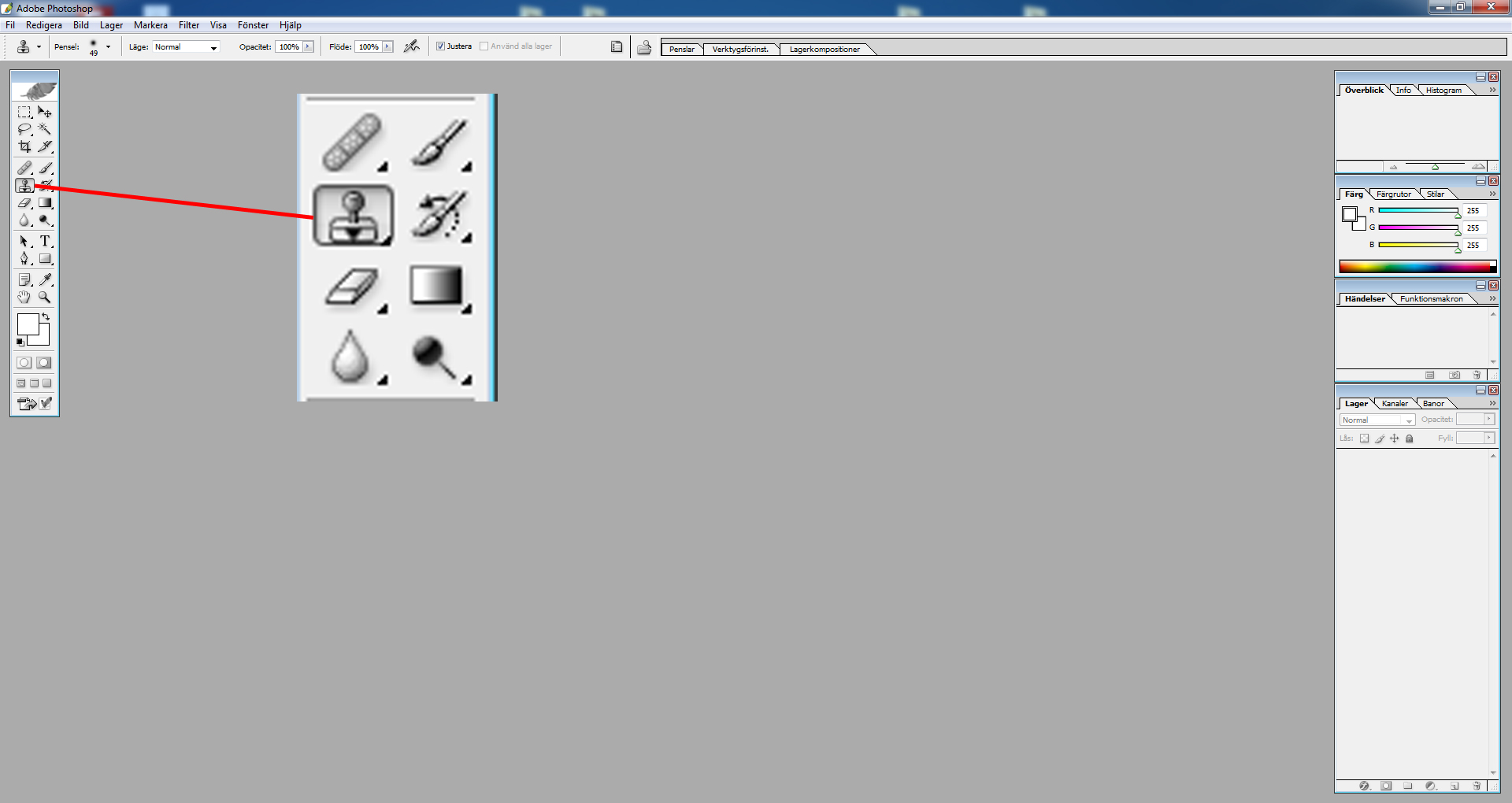
Step 3. Hold ‘Alt’ while you click on the bird, one time.
Step 4. Unhold ‘Alt’ and then click with the left mouse button anywhere on the picture.
And here you see the final version, there are no birds!
Here I added some more, I cloned the birds.



